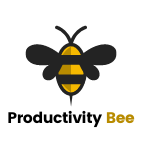March 2020 – a strange, unique and somewhat scary time for every human today. With the outbreak of COVID-19, most of the world’s leaders have declared ‘lockdowns’ in their respected nations. Here in the UK, most workers have been told to work from home if they can. Some, unfortunately, cannot do so. And not only that, but visiting friends and going to bars and cinemas are a complete no-no. But, what are we going to do now with all of our spare time at home?
Well, now is the time to get more stuff done. Now is the time to work on those projects that you need or have wanted to get done.
Distractions and procrastination are the main things that are holding us back from completing our goals, or targets. Apparently, according to a recent statistical survey, only approximately 15% of UK citizens say that they never procrastinate. And the search volumes on Google for people wanting to ‘rid’ themselves of procrastinating is also alarmingly high.
But what solutions are there? Is there a magic wand that will help us improve our focus?
Almost…I have compiled a list of 8 productivity apps that you should try. Whether it is writing that book that you have been putting off doing so for years or just simply concentrating on getting more stuff done without looking at social media every 10 minutes. Because for every 5 minutes that we waste on surfing the web for irrelevant things, it takes us and another 15 minutes to get back into the mode of working hard again.
Microsoft To Do
To get the 8 best productivity apps list start is something from Microsoft. Originally known as Wunderlist until it was acquired by Microsoft. It is a simple list application that essentially replaces oneself from creating hundreds of post-it notes. You can create multiple lists, for example, you could create ‘project to-do list’, and then create a ‘shopping list’, and then perhaps a ‘music schedule list’. To complete a task, simply tick the box. You can create an objective date, so if you wanted to complete a task for the upcoming Friday you can do so. You can also share your list with work colleagues too.
This app is available on Windows 10 PCs, Android and IOS mobile devices.
MeisterTask
MeisterTask is what is known as kanban task system. Translated as signboard/billboard from Japanese; a kanban system is part of the lean methodology. It is essentially a board with a list of tasks that are separated into different columns or swimlanes. For example, you might have a ‘to-do’ column, and then ‘doing’ column, and then lastly a ‘done’ column. Depending on the status of the created task will determine which column it will fall into.
It is ideal for scheduling tasks and project work and it can also help teams track the progress of a project and also set deadlines.
What I like about MeisterTask is that you can do so much within the free plan. If you would require in-depth reporting, then I would consider looking at the premium plans available.
This is available from https://www.meistertask.com/app and can be used on your web browser, from your smartphone and also in Microsoft Teams.
Pomodoro
There are many Pomodoro timer/tracker apps. But, what is a Pomodoro timer? I hear you ask. Pomodoro is the Italian word for tomato. It originates from a university student using a tomato timer to work for a set period of time – 25 minutes. After 25 minutes, one can then have a 5-minute break. It is a great way to focus on tasks by tricking your mind that you have to beat the clock. A little bit like the show Countdown, except that you have 25 minutes, not 30 seconds to complete an objective.
I recommend using this app from the Android store – https://play.google.com/store/apps/details?id=com.hamatim.podomoro&hl=en_GB

AppBlock
Available on Android; this app is ideal for those that get easily distracted by the flashing lights and alert noises that our phones emit during the day. We as humans crave attention and being liked. Such emotions cause an increase in endorphins which is why we are ‘addicted’ to our phones. AppBlock easily allows you to block certain apps from being used within user-created time-slots. For example, if you wanted to block yourself from using WhatsApp, Instagram, Twitter and Facebook Messenger between the hours of 9-12 am, then AppBlock is perfect for you. It creates a screen overlay that prevents you from using the app – unless of course you are very sneaky and you disable it.
Block Site
A similar concept to AppBlock, but I use Block Site’s Chrome browser extension to set the times and sites that I want blocking. It is great for blocking news sites, social media and shopping sites – for whenever your mind starts to wonder about those bizarre questions that randomly pop into your head during the day.
Both Block Site and AppBlock are great productivity apps because they stop you using apps and websites that prevent you from doing what you need to do. Sometimes just sheer will and dedication won’t work.
Habit Bull
An app that allows you to create tasks, but with a difference. Habit Bull lets you assign tasks to a calendar as well as alerting you about your tasks. It is ideal for those wanting to start tracking their progress such as guitar playing, quitting smoking or tracking time spent on social media or event tracking money spent.
There are widgets and also the ability to export your data to the cloud or to a spreadsheet. Plus it also has motivational images.
Trello
One of the most popular productivity apps; Trello might not have as many features as MeisterTask and you are limited to the number of boards you are allowed to create in the freemium version, but it is simple to use and is perfect task creating and tracking. You can edit your boards to include the perfect colour or image and you can also share your boards with colleagues.
See this article from Zapier on how to get the most from Trello. It’s really simple and effective. https://zapier.com/blog/how-to-use-trello/

TicTok
No, I don’t mean the video-sharing platform TikTok. TicTok is an app that allows you to create projects and then input the time that you spent working a particular task as well as the potential earnings. You will be alerted during the day to log times, see detailed stats on your projects and much more.
TicTok is ideal for those that are self-employed as it allows you to track your time and performance as well as your earning potential.