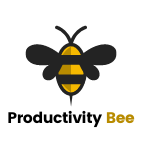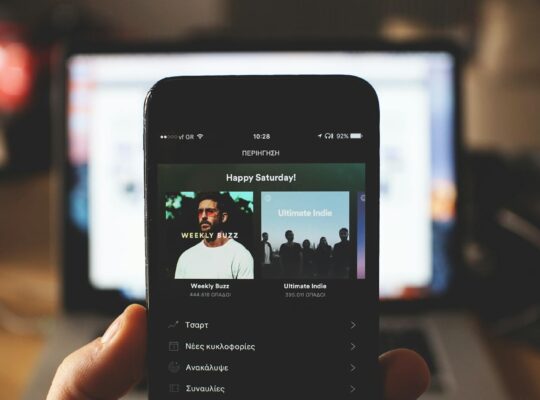A Beginner’s Guide to Sharing Your Story Online.
In today’s digital age, having a personal website is more important than ever. It’s your online resume, your portfolio, your platform to express yourself and connect with the world. But the process can seem daunting if you’ve never built a website before. Don’t worry, though! This beginner’s guide will walk you through everything you need to know to create a stunning (and SEO-friendly) personal website.
1. Choose Your Niche and Purpose
Before you start building your site, you need to know what your site will be about. Questions to consider for your site should be:
- What are you passionate about?
- What is your expertise?
- What is the purpose of the site? Blog, portfolio. Will you be selling items or services
2. Choose a Website Platform
Your coding knowledge might determine the platform you choose, your level of comfortability with technology and ease of flexibility. WordPress is a common choice because of how easy it is to get started plus how much support is available. You will want to choose your platform and technology first.
I do tend to use WordPress sites because they are easy to blog with and upload portfolio items to. I have used drag-and-drop builders, and I have used custom PHP pages.
3. Select a Domain Name and Hosting Provider
Your domain name is your website’s address on the internet. It should be easy to remember and relevant to your niche. Depending on the name you choose will determine the price that you pay. Make sure it isn’t too broad, otherwise, you might be paying a pretty penny for it, such as Business.com ($7.5 million), and Hotels.com ($11 million). Source GoDaddy
A hosting provider is a company that stores your website’s files and data on their servers, making it accessible to visitors.
Where do you purchase a domain and hosting?
There are many reliable marketplaces to purchase domain names, My preferred choices are Joker.com, Go Daddy, and Site Ground. However, feel free to take a look at the following:
- Ionis
- Host Gator
- Blue Host
4. Design Your Website
Once you’ve chosen a platform and the purpose it’s time to start designing your website. This is where you can get creative and express your style. Choose a theme that you like and customise it with your colours, fonts, and images. Be sure to make your website easy to navigate and visually appealing.
5. Create Content
Your website’s content is what will keep visitors coming back for more. It would be best if you were creating content related to your niche. I think it is best to create a content calendar. I use Asana to store content ideas, and I get my ideas from Quora, Reddit, and Bard as well as my personal experience.
6. Optimize Your Website for SEO
If you want people to find your website, you must optimise it for search engines. This means using relevant keywords throughout your website, building backlinks from other websites, and submitting your website to search engines. You will need to submit your sitemap to Google to help it crawl your site.
If you are using a content management system it would be worthwhile to install an SEO tool such as Yoast or All-in-One-SEO.
For keywords:
- Keyword tool.io
- Word Stream
- Uber Suggest
- Semrush
- Moz
7. Promote Your Website
Once your website is up and running, it’s time to start promoting it. Share your website on social media, submit it to directories, and network with people in your niche.
8. Maintain and Update Your Website
Your website is not a set-it-and-forget-it proposition. You need to regularly update it with fresh content and ensure it functions properly.
Conclusion
Whatever your goals, building a personal website can be a rewarding experience. However, like anything worth doing it takes constant work to keep it up to date.