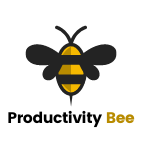WordPress is the most popular content management system on the world-wide-web today, and it is built upon the open-source language, PHP. Typically, WordPress is users update their blog, or their site using the online editor. This is totally fine. But, what if you want to make some serious amendments to the site? Could you run WordPress locally? And can WordPress run on Windows? The answer to these questions is yes, you can run WordPress on Windows. Let’s see how…
What you need
Firstly, you will need to download a local PHP server. I would recommend either the following:
- FlyWheel Local
- WampServer
I will talk about the differences between the aforementioned local servers (plus others) in another post, but if you want something simple, the FlyWheel’s development package might be suitable for you, as it does not require you to download a version of WordPress from WordPress.org; and the setup wizard is fairly simple. But, for those that like things a bit more technical, choosing WampServer to run WordPress on Windows is also a very good, and popular decision.
Unlike Local by FlyWheel, you will need to manually download a version of WordPress onto your local machine.
To make your sites active, you will need to start the web service.
And, basically, that is that:
- Install a local server
- setup the local server
- download the latest version of WordPress
Here is a guide on how to install Wamp and WordPress
And for those wishing to use FlyWheel…
Getting your files
Okay, so lastly, you will probably want to get your files that you’ve been working on your live site to your local environment. A good way to do this is to download the plugin, Duplicator. This plugin easily creates a copy of your files and your database with very little hassle. You will also need an FTP application too, I would recommend. FileZilla.