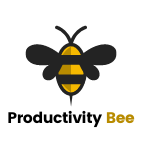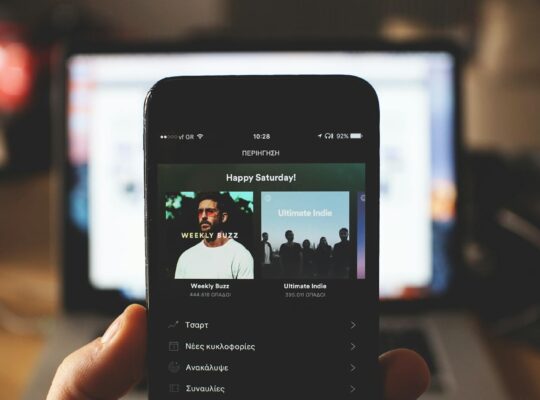Purchasing and assigning a domain to your website is not overly difficult, but if it is your first time, it can be a bit overwhelming.
What is a web domain?
And why do I need to know how to buy a domain?
A web domain is essentially the name of your site. Google.com is a domain. Google is the site name. Facebook.com is a domain name, and Facebook is the name of the site. DIY.com is a domain name, and B&Q is the name of the site/business. The domain name that you purchase doesn’t have to be the exact name of your site or business, but it does help. I have also read that your domain name can help your site in Google’s page rankings. Whilst it might help, depending on the keyword that you’re searching for, it won’t be a determining factor.
Owning a domain name will add authority to your site, as opposed to having a free domain name such as myshoeshop.wordpress.com – for example. Some platforms such as WordPress.com offer free hosting with a free WordPress domain name. Whilst this might sound good, actually owning your domain name and just a sub-domain * will make your site look more professional. It is ok to get started, but for the long-term, I’d recommend purchasing an actual domain.
Knowing how to buy a domain is important because it is important to know that you have shopped around the web for the right price – although they never usually differ greatly, as well as that you are aware of how to transfer the domain and point it at your website hosting.
Also, who knows, in the future, you might want to purchase another domain for another site.
Where to purchase a domain…
There are many domain name sites that offer great value, and some even offer to host as well. I have used GoDaddy and Joker, so for me, those are my top 2 choices, but feel free to take a look at which one offers you the best value.
Each site will have a search box so that you see whether or not your desired domain name exists. Depending on which domain extension that you choose will also play a factor in how much your domain will cost. For example, a .com domain might differ in cost compared with a .online or .net. So be sure to choose the correct one that will match your site. You could purchase multiple domains and have them redirect to the same site.
When you have found your domain name, simply add it to your basket. Complete the registration and payment forms. Add a coupon code if you have one. If you would like, you can purchase the add-ons, but up to you.
There you have it, done!
You will receive an email with your login credentials as well as a confirmation of purchase. Simply log in to the admin menu and select your domains from the dashboard or menu. Here you will see the details regarding the domain such as ownership – which will be your details and nameserver details. The nameserver addresses are what you need to point your site at your hosting provider. If your hosting provider is the same as where you bought your domain from then you do need to worry about changing these values.