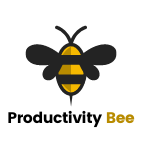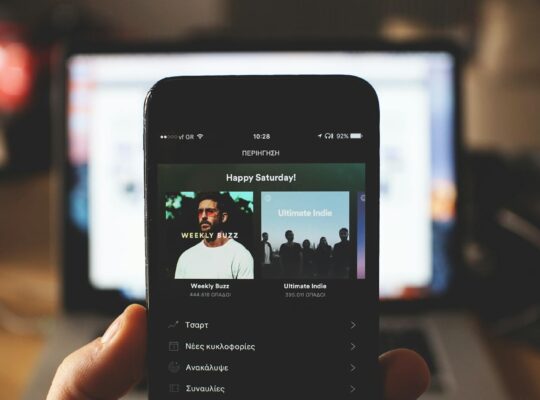Explore the world of smart home devices, from smart thermostats to voice-activated assistants.
Smart Home Automation has become a big thing during the past decade. In the UK, smart home installations are expected to rise to 115% in 2028 from 46% in 2022. With more homes switching to fast fibre-optic broadband allowing for more bandwidth and the ever-improving technology in smartphones; it’s easy to see why smart home automation is on the rise.
Are you new to the world of home automation? If so, check out why you must make your home smarter today.
In today’s market, the main players in the voice-activated market are:
- Amazon’s Alexa and Echo
- Google Assistant and Nest
- Apple Homepod
- Samsung Smart things
Available from each of their independent stores, or at all good electrical outlets, including Currys and Argos.
I picked up an Alexa Dot in the 2022 Prime Day sale event and I haven’t regretted it. I can understand the scepticism about purchasing one, regarding privacy. To find out more, click here for Amazon Echo’s privacy page.
It uses a ‘wake word’ for it to start working. For example, “Alexa”, followed by a command, “What’s the weather like today?”
The Google Assistant uses, “Hey, Google” as the wake phrase, and “Siri”, is the wake word for Apple’s assistance devices. Otherwise, if you ask “What’s the weather?” without using the wake phrase, then the device will not speak to you.
If you are still concerned about whether or not your home assistant is eavesdropping, you can turn the microphone off.

Connecting to your home
While you might not be impressed with having a device that can tell you the local temperature in your city, it can do so much more. I have it set to alert me when my favourite sports teams are playing, to remind me when to read as well as the weather forecast for tomorrow. There are quite a few habits you can choose for your Alexa, and the more devices that you have connected, the more you can select. For example, I have connected my Hive thermostat to my Alexa device. This allows me to turn my central heating on and control the temperature via Alexa. Meaning I don’t have to touch the thermostat to warm my house. Like all things, it was a bit of a faff to set up, but it probably only took an hour, with some direction from the Hive support team.
I also use Spotify Premium, and I have connected my account to the Alexa device. This means I can listen to my music, podcasts and audiobooks (yep they’re a thing on Spotify) via Alexa. I can simply ask, “Alex, continue” – to continue where I last left off, or, “Alexa, play The Rolling Stones”. You can connect other streaming platforms to Alexa, and with it being Amazon, the preferred choice is Amazon Music Unlimited.

Smart Plugs: I have a smart plug in my living room. I purchased it because I wanted to save electricity by turning off items that would left on standby all day, such as the TV, soundbar, Chromecast and games console. I have set the smart plug to turn off automatically every morning at 3 am. If I want to turn it on to watch TV, I simply say, “Alex, Living Room on”. And within a couple of seconds, the smart plug is turned on and I can watch TV. You can set up multiple smart plugs around your home to save electricity and then ask Alexa to turn them on when needed or set up an event that automatically switches them on at a certain time during the day.
Let there be light
Something I want to purchase is smart lighting. Philips Hue allows you to change the colour, ambience and brightness of your room by using smart LED lightbulbs and bridge connectors. Perfect for when you watching a film, and want the light to be at 20%. They are also ideal for parties, as they allow you to set the ambience of a room without the need to install additional lights. Again, these are perfect for saving electricity because you as the user can control the brightness, as well as the time in which they are on and off.
Keeping your home safe
Let’s not forget home security. I remember my first .Net programming job was working for an IOT company that developed security systems. I helped develop the web user interfaces for clients such as Swann, Amino and Proximus. Back then, we did not program these devices to interact with smart assistance devices, however, more recent models from Swann do allow you to pair with your Google or Amazon device. By doing so you get alerts to your smartphone and smart assistant device when motion is detected.
You can also purchase smart doorbells, such as Ring. What is great about these is that you don’t need to be in your home to see who is at your front door. Saving recordings does require a paid subscription, however. But, if you connect it to your smart assistant, you can real-time voice alerts if there is motion outside your front door.
Making your home a smart home doesn’t have to be difficult. Start with a few items and then build up. For example, start with voice assistance and get it connected to your Audible or music streaming accounts so you can listen whilst you cook. Get a smart plug and program it to turn off at a certain time.
Smart home automation technology is only getting to get bigger. Soon, you’ll be able to control most electrical/heating devices/ports from a smart device. Making your home that little bit smarter.