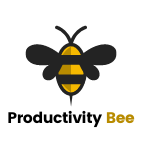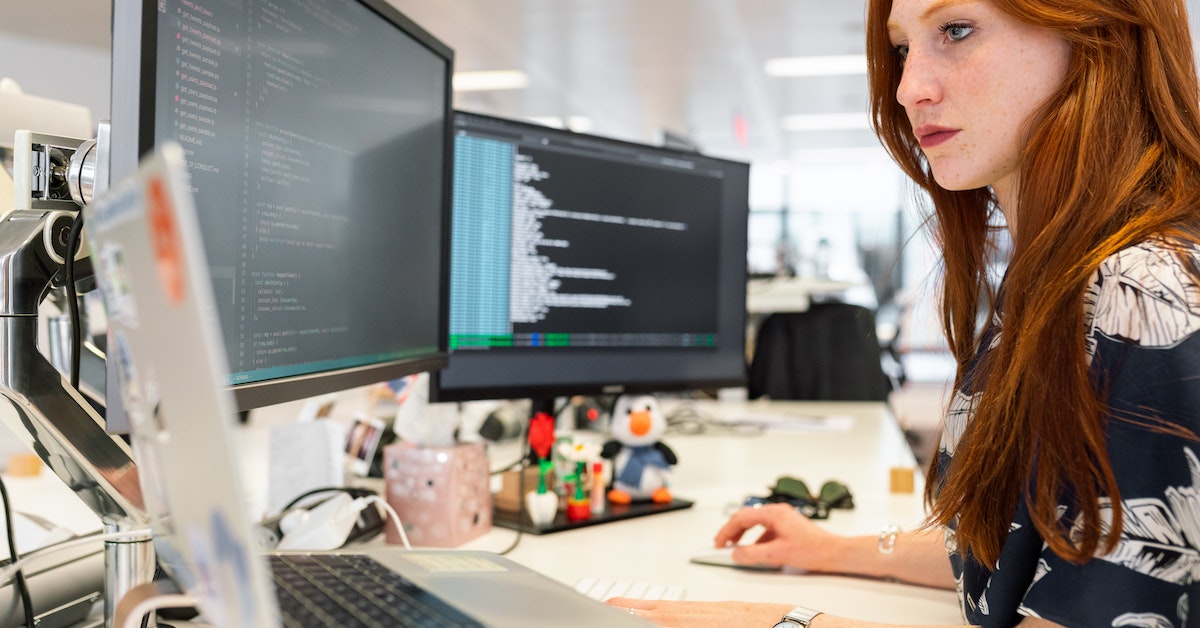Creating online workshops for work is important for gathering requirements for an upcoming project or research.
For online workshops, the key is to keep your attendees engaged so that you get the best possible answers and feedback to your questions.
It can be daunting speaking to a room full of eyes looking at you, even if it is virtual. But remember that these people have given up their precious time to speak to you and to help with your project. So use their time wisely.
Planning
Fail to prepare, then prepare to fail…
Draw up a plan with your workshop team before you start inviting people. Think about what you are going to say, the objectives and the key requirements that you want from the workshop. Think about the structure and the format.. If there are multiple hosts, decide who is saying what and when.
Try to make it as interactive as possible. Think about the software you will use and if it should be recorded. If it is, then don’t forget to ask for permission.
Timing
How long do you think your workshop event should last?
Ideally, at least an hour to an hour and a half will be the minimum to get enough data from your attendees. Remember, if you’ve booked an hour and a half slot, be strict with your time. Have a practice run before you start for real.
Tools
For Online workshops to work, you must have a good video chat platform. Slack, Google Meet and Zoom are good choices, but I recommend Microsoft Teams. Available as part of the Office suite, or free if you use the browser version; you can record the session, watch the video, and download the transcript after the session has concluded.
On top of this, you can add apps to your meetings that can enhance your sessions, such as Whiteboard and Polls.
Recently my group used Whiteboard to create multiple-choice questions that users could answer with an emoji. It was easy to set up and allowed the attendees to stay away and interact with what was being discussed.
There are other good whiteboard apps available, such as Miro and Figjam, check them out if you can.